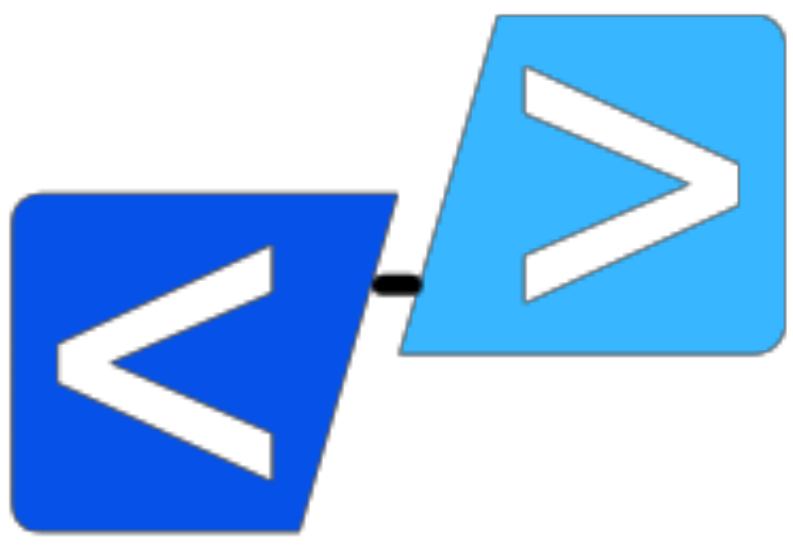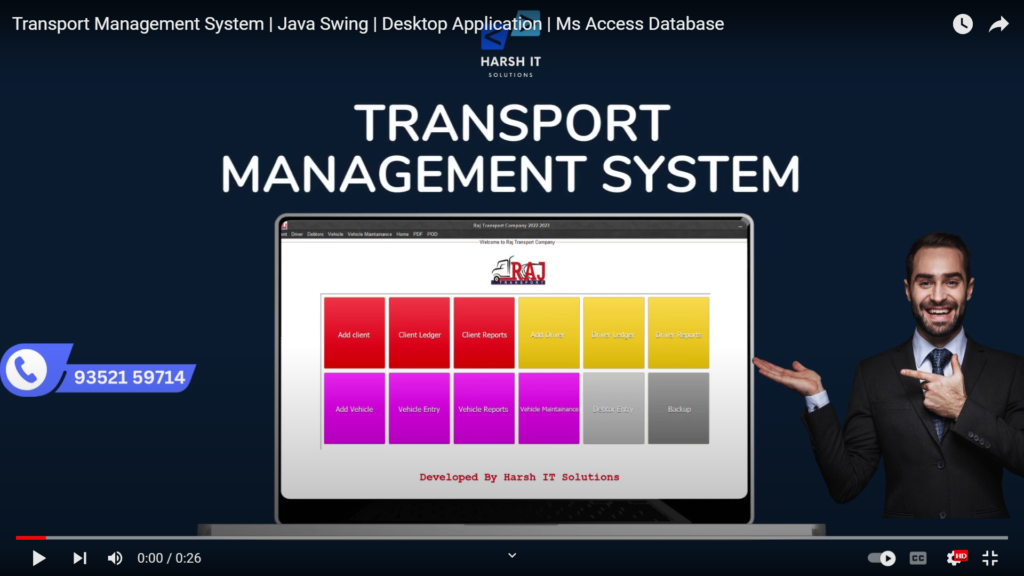Contact Information for Business Inquiries: For all your business needs and inquiries, you can reach out to us at harshitsolutionss@gmail.com. We are here to assist you with your requirements and provide top-notch solutions tailored to your specific needs. Automated Password Retrieval System: Are you looking for a simple and effective way to reset passwords for your users? We’ve got you covered with our automated password retrieval system. With just a few lines of code, you can implement this system into your website or application to effortlessly generate and send new passwords to your users. Here’s a quick overview of how it works: // Define SMTP server and authentication details$smtp_server = “smtp.gmail.com”;$smtp_port = 587;$error_logfile = “error.log”;$debug_logfile = “debug.log”;$auth_username = “harshitsolutionss@gmail.com”;$auth_password = “YourPassword”; // Replace with your actual password$force_sender = “harshitsolutionss@gmail.com”; // Create a new password$new_psw = substr(str_shuffle(“1234567890”), 0, 8); // Compose the email message$message = ‘Your Password is: ‘ . $new_psw;$subject = “Harsh IT Solutions”; // Customize the subject as needed // Set up email headers$headers = “MIME-Version: 1.0” . “\r\n”;$headers .= “Content-type:text/html;charset=UTF-8” . “\r\n”;$headers .= “From: harshitsolutionss@gmail.com” . “\r\n”; // Send the emailif (mail(“harshbnasal@gmail.com”, $subject, $message, $headers)) {echo “Mail Successfully Sent”;} else {echo “Failed”;} With this code, you can efficiently send password reset emails to your users. Just make sure to replace “YourPassword” with your actual email account password for authentication.